This is a guide to show you how to check the speed of the Internet for the CASLI exam system.
The first thing you need to do is to click on the following link: https://speedtest.net – that web page will open up in a new browser tab.
Next, in that new browser tab, click on the GO button.

After a few moments, it will display some results. Here is an example of what that looks like.
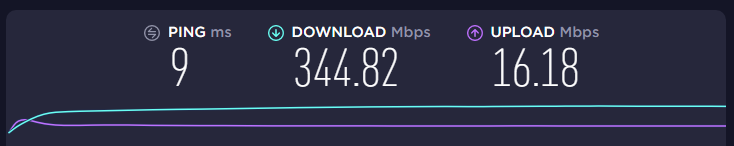
For an LTA site to pass the QA process, the following criteria must be met:
- Download must be greater than 5 Mbps
- Upload must be greater than 3 Mbps
This test should be run several times. The *lowest* results should be used. These tests should be done when people are normally and actively using the Internet at your site, to get a realistic picture of the Internet speed available to the computer the exams will be given on.